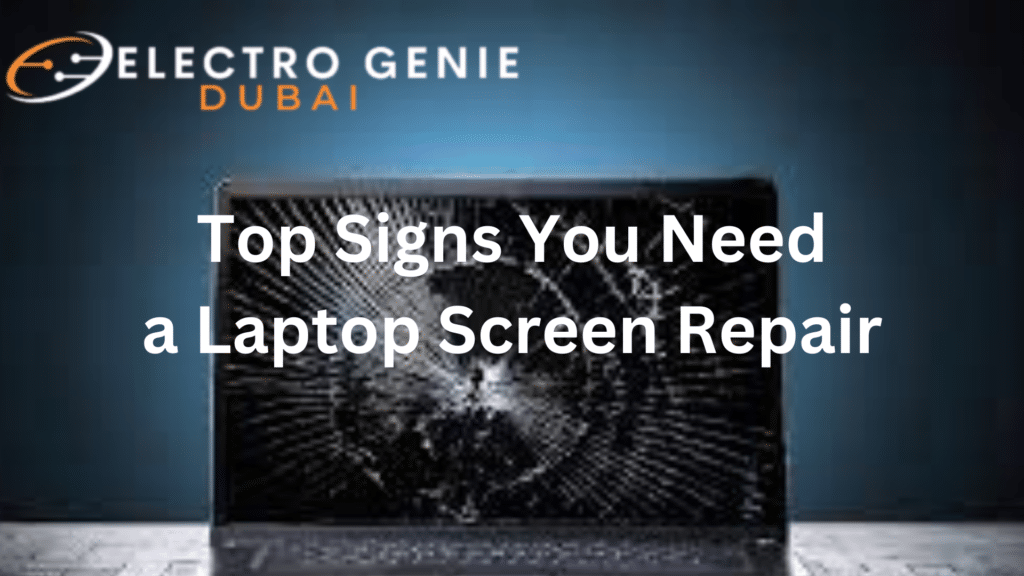
The screen on your laptop is one of the most important parts where you do all of your work, play, do your daily tasks, and more. You don’t think about it much when it’s in good shape. But when things go wrong, like flickering, dimming, or cracks, you can’t do anything about it. If your laptop screen is giving you trouble, you may be wondering if it’s time to get a laptop screen repair.
If you are facing any screen issues this guide is for you, we will share some common signs that your screen might show up when it needs repair. This article will help you figure our whats wrong and when you need a professional laptop screen repair Dubai.
Why Laptop Screens Are Prone to Issues
Laptop screens seem to be durable but are one of the most delicate parts of your device. Your laptop screen is continuously exposed to movement, pressure, and everyday wear and tear. Even if you handle it carefully still the regular use can cause a level of stress on the screen. But it’s ok, accidents happen, you can drop the laptop on the floor, or even close it with something on the keyboard can lead to screen problems.
Understanding why screens get damaged helps you spot issues early and prevents the frustration that comes with a malfunctioning display.
Top Signs You Need a Laptop Screen Repair
Here are some of the most common signs that you might need professional laptop screen repair.
1. Flickering Screen
A flickering screen can be annoying and, honestly, hard to ignore. Sometimes the flickering is subtle, just an occasional blink, while other times it’s more noticeable and constant. This flickering could be caused by a loose connection inside the laptop, outdated or incompatible display drivers, or a deeper hardware issue. Try a simple restart or driver update first, if it doesn’t fix the flickering, It’s time to see a professional laptop screen repair in Dubai.
2. Dead Pixels
Dead pixels are another screen issue that you can face. Dead pixels are those tiny spots on your screen that don’t light up properly. They’re usually black or stuck on one color, which makes them look different from the rest of your display. A few dead pixels here and there might look minor at first, but they will spread and worsen over time.
This issue is very frustrating as it leads to a bad viewing experience. Dead pixels don’t just go away on their own, You have to take immediate steps before they distract or spread, look for a reliable laptop screen repair in Dubai such as Electrogenic Dubai, their team is an expert in fixing screen issues of all kinds, also you can get a free diagnostic and 60 days of guarantee on their services.
3. Cracks or Physical Damage
As we use laptops for so many things it’s normal to have accidents, and sometimes they leave your laptop screen with a crack or worse. This can be a hairline crack which is a thin, faint line on the screen or it can be a full-on spiderweb which is spreads outward in a web-like pattern, often making parts of the display unusable.
Surely physical damage is a sign that you need a laptop screen repair. Even minor cracks can lead to more serious display problems, like lines across the screen or spots where the display isn’t visible. Physical damage sometimes requires a screen replacement that only a professional can do.
4. Backlight Issues
You might face that your screen looks unusually dim, even when you turn up the brightness. Or maybe the screen is bright on one side and dim on the other. These are signs of backlight issues, which could be related to hardware problems inside your laptop. Backlight issues are more than just a nuisance; they can make it nearly impossible to use your laptop in certain lighting conditions. First, try to adjust brightness settings, if it doesn’t help, it’s time to consider a professional laptop screen repair.
5. Touchscreen Malfunction (If Applicable)
For those with touchscreen laptops, you may notice that your screen isn’t as responsive as it should be. Maybe certain areas of the screen don’t register your touch, or the cursor jumps around. This could be due to damage to the touch sensors within the screen. Touchscreen issues often require specific repairs, and sometimes, a full-screen replacement is necessar.
FAQs
Q: How do I know if my laptop screen needs a repair?
If you’re seeing flickering, dead pixels (tiny black spots or colored dots), cracks, or strange dim areas on your screen, these are all signs it might need a repair. Physical damage or touchscreen issues (for touch laptops) are also clear signals. These problems usually don’t go away on their own, so it’s best to get them checked before they worsen.
Q: Can a flickering screen be fixed without a full-screen replacement?
Yes, sometimes a flickering screen is a minor issue, like needing a driver update or checking for loose connections. But if those don’t work, it might be a hardware issue that requires professional repair. Technicians can often fix flickering screens without replacing the entire screen, depending on the root cause.
Q: Is it worth repairing a cracked laptop screen, or should I get a new laptop?
For most people, a screen repair is more affordable than buying a new laptop, especially if everything else on your laptop is working well. Cracked screens are common, and repair costs are usually reasonable compared to the cost of a new device. A repair can be a great way to extend the life of your laptop without spending a lot of money.
Conclusion
Laptop screen problems can be frustrating, but knowing what signs to watch for and taking quick action can make the repair process much easier. We hope this guide will help you in catching the issue on time and getting it repaired. Seek for professional services, you can reach out to Electrogenie Dubai’s expert team who provide reliable and professional services right in your area. They also offer emergency so you must know when you need emergency mobile phone repair they are just a call.

